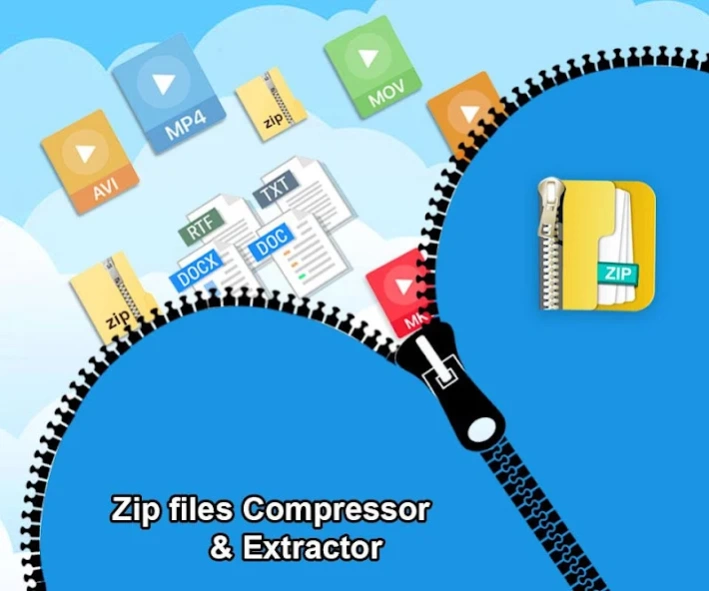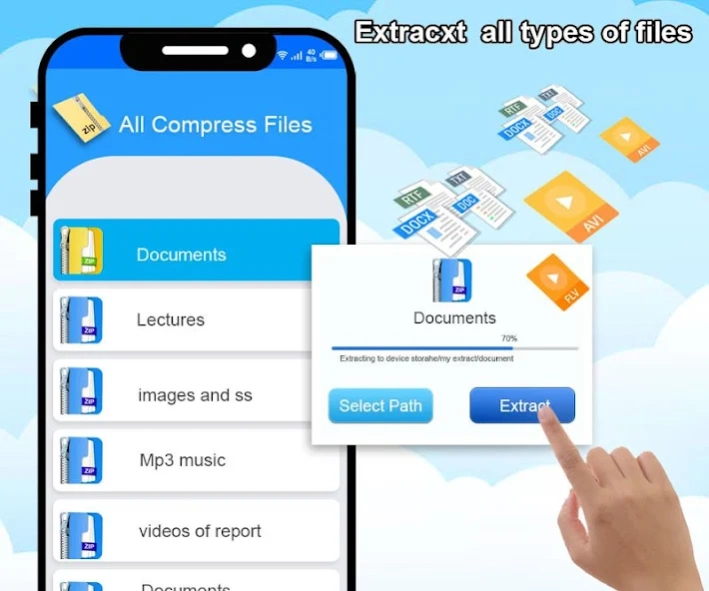Zip Unzip-File Extractor 1.9
Free Version
Publisher Description
Zip Unzip-File Extractor - Easy File zip reader, file compressor and extractor
Our file compressor and zip files extractor app is a best choice when you want to compress and decompress files. Our app file extractor for android and file compressor for android is best because it reduced the folder size to some extent that you can easily attached with your email address. Our app has best file decompressing and unpacking speed without any delay. Which means you can easily unrar and decompress files. Compressing and decompressing of zip file is not a daily work on your mobile but some time in emergency situation you need to extract zip file on mobile in that case our app zip and rar archivers for android is best for you to open rar file.
Zip file extractor for android or a zip tool will extract the RAR file and compressed all type of files in a simple and quick way, allowing you to read archived documents or unzip files free. With user friendly interface you can unpack and unzip rar files quickly and smoothly.by using our zip file opener and open zip tool you can unzip RAR and 7Z files. Extension files easily.
Features:
1. Free file zipper and or compressor for android phones to compress files and documents. Like compress PDf file, compress video or any other file in mobile.
2. Zip file archiver and zip file viewer to archiver or view any compress file on phone or you can say unarchiver for your phone
3. Unrar tool to unzip WinRAR and .rar file in your mobile.
4. Rar viewer to view all .rar files in your phone
5. 7z opener and zip files tool to open 7z and zip files
6. Free zip file opener and file compressor for your android phone
File compressor: our app is a best file compressor to compress any type of file like you can say compress pdf file or compress mov file or any audio video file in your mobile in just few seconds it’s not an online file compressor it’s an offline file compressor that compress zip file freely.
File extractor: it’s a free file extractor that unzip file in no time you can uncompressed any type of file like zip file or rar files. This not an online filer extractor it extract files offline in your device freely. Decompress rar file into unrar, rar extractor for android.
Rar and zip file viewer: by using this app you can easily watch all zip files and rar file in you android mobile easily. It’s a zip file opener, zip file reader and complete unrar tool in your android mobile.
Search for file directories: you can easily find all zip and compressed files in your device easily also you can set a path in your mobile directory external and internal storage to compress and extract zip files. You can also give name to compress file with destination folder.
Best unzip file tool; our app zip extractor and zip compressor is best tool on google play to work with zip and unzip files.its best zip tool to decompress files ,view rar files and read zip files.
About Zip Unzip-File Extractor
Zip Unzip-File Extractor is a free app for Android published in the System Maintenance list of apps, part of System Utilities.
The company that develops Zip Unzip-File Extractor is Softo Logicx Solutions. The latest version released by its developer is 1.9.
To install Zip Unzip-File Extractor on your Android device, just click the green Continue To App button above to start the installation process. The app is listed on our website since 2023-06-05 and was downloaded 3 times. We have already checked if the download link is safe, however for your own protection we recommend that you scan the downloaded app with your antivirus. Your antivirus may detect the Zip Unzip-File Extractor as malware as malware if the download link to zip.unzip.fast.zip.file.reader2020 is broken.
How to install Zip Unzip-File Extractor on your Android device:
- Click on the Continue To App button on our website. This will redirect you to Google Play.
- Once the Zip Unzip-File Extractor is shown in the Google Play listing of your Android device, you can start its download and installation. Tap on the Install button located below the search bar and to the right of the app icon.
- A pop-up window with the permissions required by Zip Unzip-File Extractor will be shown. Click on Accept to continue the process.
- Zip Unzip-File Extractor will be downloaded onto your device, displaying a progress. Once the download completes, the installation will start and you'll get a notification after the installation is finished.